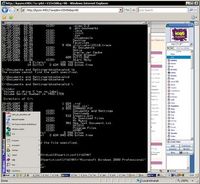| Download-By.net |
| Submit software |
| Multimedia |
| Business |
| Communications |
| Desktop |
| Development |
| Education |
| Games |
| Graphic Apps |
| Home & Hobby |
| Net & Internet |
| Security & Privacy |
| Servers |
| System Utilities |
| Web Development |
| Other Software |
| |
| Publishers |
| |
Network & Internet > Remote Computing > Remote Access Host 4.1.1
Remote Access Host 4.1.1
|